date » 21-03-2022 10:27
permalink » url
tags » photography, artisans of photography, inkjet print, papers unconventional inkjet print, experienced photographer inkjet printmaker, canon pixma printer pro 200, canson papers, frabiano papers, arches papers, rosaspina fabriano, magnani papers, vax on papers inkjet, varnish on papers inkjet, eyes of photogarapher, test paper inkjet,

Interesting things about how "unconventional" papers react colorimetrically to Canon Pixma Pro 200 dye ink.
Above all, here paper-proof, that he has never been to Wilhelm Imaging Research the notorious institute that gives lectures every other day, depending on convenience and interest, on inks, fading and longevity of the famous paper mills and printers-machine same way: but I will do without and "suggestions" danke Wilhelm, and because I wrote already the calibrated profiling probes and whatever else (for only benefit of sellers) "german hint" that not help the artisan-photo-printermake: I put all in trash-basket.
First of all, more than a test, I would say an "massacre", so much so that paper Fabriano 4 (used as a tuning fork) has been exposed to sunlight (a tons of UV rays) for days behind a glass of a balcony; temperature fluctuations during winter nights estimated between 20 °C inside house and -7 °C outside. Abnormal level of lux and thermal shock: yes, and why? First of all, to test certain official "theories" example as does the "mark of the beast or Apocalyps (excuse my huomor but true) the Digigraphie® by Epson same a classic latine quote "Cicerone pro domo sua" !
So, apart from the formulas, numerology elevated to "Science" as a Hebrew Aztec and Egyptian god or you favorite name, the all certification of "standard" is an exquisitely questionable, useless and misleading tingh. The Eternity "rag" support is pure Kimera, please I go further. Consider, again, the outdoor pollution, in homes or apartement very nice à la page: pollution dangerous that destroys human and plants and artwork no? How to say about the wall on which we hang the paper artwork? And if the "rag" always under glass (anti-UV?) or is placed on wall near any radiator, stove or even the fireplace: excuse-me which German Wilhelm will ever talk about it? And who guarantees the printer ink, always the usual Deutusche Insitute? Rubbish, pure trash.
Not enough, yet? Well, or worse, if you go to a museum, library, picture gallery or a photographic archive: where documents, parchments drawings and photographs "fine arts" are preserved (where appropriate, in black and white photo, but not all, but some works preserved under a chemical selenium toner, rather replaces silver in a metallic compound forever such as certain palladium prints which are a opposite method to silver halide printing, but remain in domain of Eternity), if not in places where the hygrometer prevails to mark ambient humidity; the thermometer for inside room temperature. ...Air cleaner apparatus This is an eternal choice. Illusion, after all, and I go back to write my "suggestions", how to possible preserve prints it hung on a house or corporate wall. Again, obsession of more people, mind you, don't ask if artwork is make brushes, canvases and paints is branded... Standard the whole thing has a trite explanation that has nothing to do with artwork or photos fine art: money (what a novelty, for these reason there all days make wars) invested to make money from subsequent re-sale (prints hung on the wall and branded, if possible, by payed prostitute critics) and so on to auction houses like Sotheby's.... We are atstart: next time we will deal with the fibrous and cystic "tissues" of "unconventional" but remeber - not to be forgotten - blasé paper mills. Stay tuned paisà!
Link image test
Ps. I don't receive money for this and other posts but is my personal bill
date » 14-03-2022 10:02
permalink » url
tags » photography, artisans of photography, inkjet print, papers unconventional inkjet print, experienced photographer inkjet printmaker, canon pixma printer pro 200, canson papers, frabiano papers, arches papers, rosaspina fabriano, magnani papers, vax on papers inkjet, varnish on papers inkjet, eyes of photogarapher,

Let's abandon for now the black and white test, we'll come back to it later, because we are dealing with a color world, thanks to the Canon Pixma Pro 200, which, according to the tests (I tested it for over five months between prints and reprints Pshop to better understand how it is possible to use the so-called "unconventional" papers) is full of nuances and ok. A note: the target, like I wrote testing properly b&w on all papers test, is the same procedure with the color test: in fact I put "auto" all settings in Professional Print & Layout, useful and well done Canon software, as also for those "dull of hearing": try it use it and then you will be surprised by the results. Remember that we are artisan photo-printers otherwise we would send files to the service, and that's it. Incidentally, back to the color of the Canon Pixma Pro 200, and then whatever paper you put in it the results will be remarkable. Can you do any size (max A3+) and thickness (max 350 gsm)? Sure, the only care is that each media paper reflects the ink dye in its own way, so you have to experiment with the appropriate rmix and notice everything, for example behind sample print, to go back and start another print again.
We go finally to test color image? No at time next one. Stay tuned paisà
Ps. I don't receive money for this and other posts but is my personal bill
date » 08-03-2022 19:40
permalink » url
tags » photography, artisans of photography, inkjet print, papers unconventional inkjet print, experienced photographer inkjet printmaker, canon pixma printer pro 200, canson papers, frabiano papers, arches papers, rosaspina fabriano, magnani papers, vax on papers inkjet, varnish on papers inkjet, eyes of photogarapher, canon profeessional print & layout,

The Canon brand has always been pitted against Nikon, "nobless oblige" even if, in fact, it all came down to the Canon-Sony diarchy. Yet, if there were a referendum tomorrow, I would vote for the first one not doubt, because Sony is just an assemblage of gears and chips (it exists after having acquired the glorious Minolta brand, among I remember above all the Srt-101 Reflex) for those who have been practicing photography for a long time: a soulless system.
So Canon and its "ecosystem" for inkjet printing brilliant and remarkable leap in quality, as we have already written extensively. In fact, if you put the menus on "autopilot" Professional in Print & Layout(while I'm writing and I spent the morning of snow that comes and goes typical of the weather in March) and saw the two series of black and white (out of the Pixma Pro 200) same subject not even to say, the snow, an image taken of Olympus WZ 5060 or Point & Shoot camera, on paper "unconventional" you will be surprised by the results of all respect.
But be that as it may, see the videos bellow, in addition run on Canon printers of "large format" the tutorial also explains step by step same procedure for Pixma Pro models 200, 300, 1000. Stay tuned paisà
Use Professional Print & Layout
Introduction to Canon Professional Print & Layout
Manual Professional Print and Layout Software
Ps. I don't receive money for this and other posts but is my personal bill
date » 07-03-2022 09:33
permalink » url
tags » photography, artisans of photography, inkjet print, papers unconventional inkjet print, experienced photographer inkjet printmaker, canon pixma printer pro 200, canson papers, frabiano papers, arches papers, rosaspina fabriano, magnani papers, vax on papers inkjet, varnish on papers inkjet, eyes of photogarapher, paper mill, how to make a paper, paper mill fabriano,

For us artisans, photographers and printers, paper plays a dominant role because it is through it that we make sense, or rather put into practice that concept of physics known as "wave collapse" when, that is to say, from the world of personal emotions and sensations, we have to put " down on paper", be it black and white or color to translate in vision for many, or spectator according Roland Barthes. Here are some videos that give a sense of the things we are saying. Stay tuned paisà and see you next time
Paper mill
Hand made paper 1
Paper mill
Hand made paper 2
Paper mill
Washi, craftsmanship of traditional Japanese hand-made paper
Hand made paper 3
Paper mill
Women paper mill
Ps. I don't receive any compensation in money, just to show the long process that leads to the final sheet of paper on which then we photographers-printers will leave, through the inkjet printers, the mark of our thoughts emotions etc.
date » 03-03-2022 10:16
permalink » url
tags » photography, artisans of photography, inkjet print, papers unconventional inkjet print, experienced photographer inkjet printmaker, canon pixma printer pro 200, canson papers, frabiano papers, arches papers, rosaspina fabriano, magnani papers, vax on papers inkjet, varnish on papers inkjet, eyes of photogarapher, federico fellini fare un film einaudi editore, innova papers inkjet factory, tips best print inkjet,
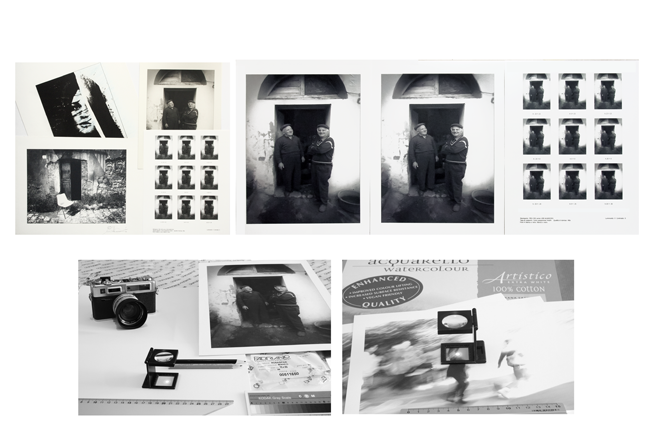
Hi Artisans photo-printermaker where to start if not, for example, Fabriano and its albums (from latin word albo, white) already at used my home since the days of elementary school?
 Fabriano paper, let's go and the n. 4 already in use years ago when I make the experiments in Print-Era inkjet and between profilers and calibrated monitor (then thrown in the trash see bellow link) like a trapeze artist, between gamma 1.8 Mac and 2.2 Windows colorimetric theories Relative Perceptual and ... black dot. A casino royal! At this days ten years have passed, I've just started printing on paper again, a quantum leap in inkjet technology and fairly easy operation. Today, softwares facilitate the final printing on papers with related ICC profiles, or a "translator" between what the monitor sees and the drops of CYMK on the final paper. Closed parenthesis, the Fabriano n. 4 and black and white printing on Canon Pixima Pro 200, and its free proprietary software "Professional Print & Layout" in code PP&L: obviously nothing prohibits, indeed, to print from Pshop, Lightroom and others software. However the software PP&L is a fantastic and discreet ecosystem, we will talk about it in a next thanks to exhaustive video find on Youtube.
Fabriano paper, let's go and the n. 4 already in use years ago when I make the experiments in Print-Era inkjet and between profilers and calibrated monitor (then thrown in the trash see bellow link) like a trapeze artist, between gamma 1.8 Mac and 2.2 Windows colorimetric theories Relative Perceptual and ... black dot. A casino royal! At this days ten years have passed, I've just started printing on paper again, a quantum leap in inkjet technology and fairly easy operation. Today, softwares facilitate the final printing on papers with related ICC profiles, or a "translator" between what the monitor sees and the drops of CYMK on the final paper. Closed parenthesis, the Fabriano n. 4 and black and white printing on Canon Pixima Pro 200, and its free proprietary software "Professional Print & Layout" in code PP&L: obviously nothing prohibits, indeed, to print from Pshop, Lightroom and others software. However the software PP&L is a fantastic and discreet ecosystem, we will talk about it in a next thanks to exhaustive video find on Youtube.Be that as it may, the print test is n.2 A4 Fabriano sheets with its 200 sgm (there's a trick to very end weighing it down more, gluing two sheets in one!) doesn't make you cry out for a miracle, sure, also because I used the "auto-pilot" within the Canon software, just to start from a point. Another mess? No, not at all, as everything beyond the data, let's say purely technical, is worth the personal eye and the taste and one's own vision of the world*, a far cry from the simple, sad and lonely binary code on the monitor, which cannot show the real range of the paper (this is true for every brand) Fabriano 4, its honest gray range** even if in color as we will see later, and here we give it as a premise: chapeau!
 On the other hand, another Fabriano, the Rosaspina, which does not need any presentation as it is well known by the masters who use it for drawings and wet techniques, 220 sgm, with a velvety and pleasant touch, transmits an excellent vibration and a nice sound***. And if as happened by mistake to print from the back, you find yourself a surface let's say textured similar to canvas for artists!
On the other hand, another Fabriano, the Rosaspina, which does not need any presentation as it is well known by the masters who use it for drawings and wet techniques, 220 sgm, with a velvety and pleasant touch, transmits an excellent vibration and a nice sound***. And if as happened by mistake to print from the back, you find yourself a surface let's say textured similar to canvas for artists!And it must be said even if it puts fearful experimenters on the run: the Rosaspina Fabriano "drinks" and absorbs ink like a sponge (which all porous surfaces of other brands do) so that with the Canon Pixima 200 you have to find the mix, let's say, of "inking" in view of the fact that, lacking the layer of barium sulfate or other the surface, and this again applies to all papers produced by third parties, on the Rosaspina the inks tend to sink (spread) between the fibers. Translated: a patina that mixes everything and questionable contrast. And yet, never say never, because there is a way to curb all this and it has the wet mark 609, but we will talk about this "numerology" again.
That's all folks? None because on stage it is another Fabriano Artistico paper that makes the a big difference: here things get interesting, indeed in contradiction with what has just been said. Artistic in the natural white and extra version that we have tested. Artistico Extra White 300 gsm paper that does not seem to be made for "artists" by the wet brush in all its facets. First of all the tactile sensation, which is hardly found in the blasé papers for inkjet, that is pleasant smooth. But if you keep on feeling the paper, it is made of a completely different material: cotton fiber. Now, if the tactile sensation is a good start, the results are amazing, thanks to the fact that the treated surface prevents the dye inks from sinking like the Titanic into the fibers paper. And this translates into sharpness of the edges, contrast and anything else worthy of papers for inkjet: very fine.
 The blacks, I'm talking about test black and white prints, here are deep and not as unsteady n. 4, as well as the tonal range as well: it's a pity that the monitor flattens everything and you can't see the difference. Artistico Fabriano it well bears the "underexposure" or the well-known exposure latitude of certain analogue materials aka silver halide. Not enough? In fact Innova in joint venture with Fabriano (we have written and had feedback about it) calls its "special" papers (rough watercolour surface) Artistico and they cost a fortune: à la page c'est vrai?
The blacks, I'm talking about test black and white prints, here are deep and not as unsteady n. 4, as well as the tonal range as well: it's a pity that the monitor flattens everything and you can't see the difference. Artistico Fabriano it well bears the "underexposure" or the well-known exposure latitude of certain analogue materials aka silver halide. Not enough? In fact Innova in joint venture with Fabriano (we have written and had feedback about it) calls its "special" papers (rough watercolour surface) Artistico and they cost a fortune: à la page c'est vrai? We have reached the end of the first part with the Fabriano Papers in black and white test, next products of other papers mill, and to follow the more than good results obtained for the color test images. Stay tuned paisà because we are only at the beginning of the fireworks and of a bet already won: the use of art paper (not conventional) on printers Canon Pixma Pro 200. A la prochaine fois paisà
*The human eye sees reality humanly, with all its load of emotions, ideas, preconceptions, culture. In the memory of things there is always a dominant color, the others disappear. From book "Fare un film" Einaudi Editore
**To bring out the typical black of glossy paper shine, the spreading of wax on the print was experimented with good results. Wax already used at the beginning of the twentieth century by Stieglitz, Steichen Ansel Adams and others
***All papers have a "sound" a vibrations, in fact as a pinch your thumb and index finger and swinging the (all factory papers) paper you hear a low sound slightly gloomy but harmonic as when in good weather season a summer storm is approaching
Link
Gallery Fabriano
Tips for better prints
Innova inkjet papers
Ps1.Fedrigoni-Fabriano and others trademarks, in this and all posts, no pay me for advertising
Ps2. A papers selection I purchased to local fine arts supplier, online for Artistico Fabriano and other paper manufacturers
date » 28-02-2022 10:37
permalink » url
tags » photography, artisans of photography, inkjet print, papers unconventional inkjet print, experienced photographer inkjet printmaker, canon pixma printer pro 200, canson papers, frabiano papers, arches papers, rosaspina fabriano, magnani papers, vax on papers inkjet, varnish on papers inkjet, eyes of photogarapher, hp 9180 printer, hp 1220 c printer, canon f1, canon a1, canon ae1, canon d20, canon fluorite lens,

Hi artisans printer-maker an other step before printing. I was for many years customer of Canon, at the end of Sixties in last Century with a camera Canonet QL (quick load). After that I used with all the Canon cameras (not all purchased, but among friends canonist and acquaintances from) type F1, A1, Ae1 to Ftb up to the incredible Canon D20 and its lenses L ( Fluorite, the best choice). And from the knowledge of the Brand, the reputation its bubble jet printers the step to buy Pixma Pro 200 a good choice for me. Why? Simply because the digital printing I has been practiced it since ten years. In fact thanks at two astonish printers in those days: a Hp 9180 inks pigments and the incredible performance of Hp 1220 C (dye ink) of which there was also a PostScript version, both in A3 format. Hp the 1220 C only four "simple" aqueous colored inks: one tank for the black dye and the other containing all three colors CYM (not separately tank like today). Many years after was, in fact,
Canon itself that introduced the advertisement: "A day all printers will have separate tanks for each color".
However, since then, the prints that I keep under glass would be indistinguishable from the current pigment inks. I remember the printer Hp 1220 C prints deliberately manipulated in Pshop to make them look like watercolors, indistinguishable from the real ones whitouth fade colors. However stay tuned paisà
Ps. Canon Inc. not pay me for advertising, this and all posts is from my personal equipment
Link
Northlight
Northlight2
Making a Canon PRO-200 black white fine art print - papers for monochrome
date » 16-02-2022 10:11
permalink » url
tags » photography, artisans of photography, inkjet print, papers unconventional inkjet print, experienced photographer inkjet printmaker, canon pixma printer pro 200, canson papers, frabiano papers, arches papers, rosaspina fabriano, magnani papers, vax on papers inkjet, varnish on papers inkjet, eyes of photogarapher, printer epson, printer canon pixma pro 200,

The "Artisan" is photographer and printer-maker at the same time, a modus vivendi in my opinion. However free choice to those who entrust, and with affordable results, their files to physical printer-service or often online. Vice versa here we focus of the so-called "artisan printing" so to speak, of those who intend to produce prints with high added artistic value. A bit like, for example, dressing in a tailor shop rather than (also) a designer shop.
And speaking of printers, first of all I mention Epson, and than impressive Canon Pixma series, which I use and experience here.
The new printers, if I rember a decade ago, at time highly performing and noteworthy features and do not let fear a lottery (Bingo) before reaching the final print. And the black and white then? Now at very high levels even with a " artisan printer". Indeed the Canon ecosystem Pixma for example in a single screen makes available what is needed, without going crazy among the driver inevitable Photoshop or, noblesse oblige, Lightroom and that in any case via plug-in both cases will take you into the Canon ecosystem. At your choice. Stay tuned paisà.
date » 12-02-2022 10:01
permalink » url
tags » photography, artisans of photography, inkjet print, papers unconventional inkjet print, experienced photographer inkjet printmaker, canon pixma printer pro 200, canson papers, frabiano papers, arches papers, rosaspina fabriano, magnani papers, vax on papers inkjet, varnish on papers inkjet, eyes of photogarapher,

Hello artisans * of photography that read Manunzio (dot) it. Site started about ten years ago, And we will focus on digital printing, but no only, in sort of return (similar) to darkroom analogue, when in the 70s Manunzio is a young wedding photographer with a team of combative shoters inside to AGL or Lampo Journalistic Agency ** of Italian Province in the Twentieth Century (like Carrese Publifoto style based in Milan) as little Magnum reportage agency in Lucania my country.
Again a return but at "new" site that ideally combines, therefore, analogue printing and digital inkjet: note, on unconventional papers, otherwise what would we be if not the site of Manunzio? Eh!
Stay tuned paisà because the journey is long and fascinating, perhaps useful for those who have had enough of this virtual world and printer service only "calibrated" to One Way urban life-style
*A person or company that makes a high-quality or distinctive product in small quantities, usually by hand or using traditional method. An artisans through experience and aptitude reach the expressive levels of an artist
**News Agency

